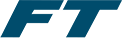How To View Your Schedule via App
Dec 16, 2024
How to View Your Schedule in App for Fitness Together Portsmouth:
-
Download the MindBody App:
- Go to the App Store and download "MindBody: Fitness, Salon & Spa."
-
Login:
- Use the same email address, first name, and last name associated with your Fitness Together Portsmouth account.
- If you're unsure of the email associated with your account, please ask a staff member for assistance.
-
Search for Fitness Together Portsmouth:
- In the search bar, type "Fitness Together Portsmouth."
- If it doesn't appear, try searching by location with “Portsmouth NH” or “03801,” or use the site number “FT-NH-30002.”
-
Add to Favorites:
- Once you find Fitness Together Portsmouth, click on it and tap the heart icon (♡) to add it to your favorites.
-
View Upcoming Classes:
- All your upcoming classes will now appear in the "Profile" section of the app (bottom right corner of the screen).
Important Reminder:
Please refrain from booking appointments or making changes to the schedule directly through the Mindbody app, as this may cause discrepancies with the schedule we see. For any scheduling needs or changes, please contact a staff member at the studio, and they will be happy to assist you.
603-334-6333
ftportsmouth@fitnesstogether.com